Search the Community
Showing results for tags 'iPhone'.
-
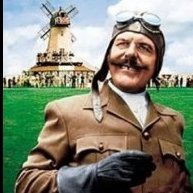
How to reduce photo size on your iPhone
uncletommy posted a topic in Help & Support for Forum Issues
Ok. So you've got an iPhone. You like it. You really like it. A lot. It takes great pictures. It takes REALLY BIG great pictures. So, you load your photos from your Apple Photos app to your favorite picture hosting service and merrily place them into your posts. Then various and sundry people start screaming at you and threatening to give you a proper thrashing because it takes around 3 hours for your post to load for them because your pictures are so big. The BM mods see it, tap you on the shoulder, and ask you kindly to reduce the size of your pictures because they're using up all available bandwidth and nobody can see anything else till your pictures finish loading for all the BM users who are trying to access your wonderful posts all at the same time. All because you like your iPhone camera. What's a person to do? So, you think, "I'll just get into the Photos app and tell it I don't want the bigger pictures. I only want smaller ones." Wait, how can I tell the silly phone that? There's no setting that lets me do that. Sure, I can email them to myself and specify small, medium, or gargantuan but where's the fun in that? I already talk to myself (and the little voices talk back), I don't need to start emailing myself also. Fear not. Your iPhone has the ability to fulfill your smaller picture wishes. Follow along with me in the subsequent posts and I'll try to show you step-by-step how to build a handy-dandy photo size reducer. It's not hard. You might actually enjoy it. And when people ask you where you got that cool app, you can say "I built it"! Mods please feel free to delete this thread if you don't think it's appropriate or helpful.- 5 replies
-
- 1
-

-
- Apple Photos
- iPhone
-
(and 1 more)
Tagged with:
-
For those of us of advanced age (!), reading the small print or seeing small details can be a problem. "Magnifier Flash" turns your iPhone into a magnifying glass that allows you to zoom an image up to 6x, illuminate it with the iPhone's built-in flashlight, and save the image for reference. You can find it at the App Store. Disclaimer: I have no financial interest in the application or Apple Computer. And it has been pointed out to me that this app does what the iPhone's built-in camera already does, so its advantages are not obvious.
-
Airfix Launch New App – Airfix Tanks We got this by email this morning, and thought you good people might like to know. Available on iOS and Android, it should appeal for those mobile gamers amongst us


