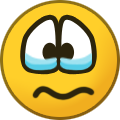-
Posts
805 -
Joined
-
Last visited
Content Type
Events
Profiles
Forums
Media Demo
Everything posted by Old Viper Tester
-
Happy to see them. Remember talking with both Larsen and Singleton during our time at Lakeland. McCallum's statement bout the prop brings to mind one of the stories we were told by some of the Piper folks. To be honest, we weren't sure if some of what we were told was true or if they were pulling our leg, but the following as related to us as, what our Navy brethren would call, TINS (This Is No S#!t). Here goes... You'll note that the diameter of the prop is smaller than a standard Skyraider prop. One guy told us that an unmodified Skyraider prop was fitted originally, but someone forgot that for a tail-dragger, you first bring the airframe level during takeoff. During the high-speed taxi test, the tail was lifted and the tips of prop began to take divots of asphalt out of the Lakeland runway!! The solution was to cut the blades shorter by running them through a band saw. So in our mind's eye we could just see a guy in the metal shop, pack of Luckys tucked in his T-shirt sleeve, running these blades through a band saw. Sounded a bit incredible to me. Wouldn't be easy at that stage of the game to change all the performance predictions based on a smaller prop. If you look at the prop on the Enforcer in the US Air Force Museum, the ends of the prop blades are open. We were also told that you could tell one bird from another from the whistling of the prop as it was spinning. Sure enough, when we were in the windowless control room and the Enforcers taxied by, one aircraft had a higher pitch than the other. Go figure. Thanks for that Giorgio. One of our own comments at the time was that if the concept of a light attack aircraft was really needed/wanted, there were better options out there based on modern design and production methods. The Enforcer had some serious drawbacks having been securely tied to a design that originated some 40 years earlier. Variations of the Tucano or PC-9 would have fit the bill much better, and indeed, they have gone on to do just that. The USAF is now selling A-29 Super Tucanos to Afghanistan and proposing them of other small air forces. Steve - I would like to see a kit of it myself (in 1/72) only because I got that close to one. IIRC, Merlin (or was it Beechnut?) made a kit of the Enforcer in 1/72, but I've never seen it. I also worked on the F-16XL program for almost two years. Would love to see a good kit of that one in 1/72. So far, I've had to resort to chopping up the old Monogram kit, but even then, fixing everything on that kit is beyond me. Thanks all for your comments. Sven
- 16 replies
-
- 5
-

-

-
In 1984, I was assigned to the 6512th Test Sq at Edwards, also referred to as Test Ops. Test Ops provided most of the test support functions at Edwards: safety chase, photo chase, and conducted what one would call “cats ‘n’ dogs” test programs – test programs too small to warrant a dedicated Combined Test Force. I guess you could call this one of the dogs… I don’t remember all of the details (I suppose I could Google it), but apparently political pressure forced an evaluation of the turbine powered version of the P-51 Mustang. To be fair, it kind of looked like a Mustang, but beyond that it was pretty much an all new aircraft. It started with proposals from Cavalier Corp for a counter-insurgency (COIN) platform and garnered political support as an adjunct to the A-10. Cavalier eventually folded but the concept wouldn’t go away and, somehow, Piper was left holding the bag with the model PA-48 Enforcer. A Test Ops pilot and his trusty engineer (me - a test pilot once quipped at me "Engineers are great, everybody should have one!") were sent to the Piper facility at Lakeland Florida to evaluate Piper's Enforcer test program prior to the aircraft coming out to Edwards for evaluation. Without further comment, this is some of what we saw… Ship #1, N481PE Ship #2, N482PE In the Edwards boneyard in 1990 Thanks for looking Sven
- 16 replies
-
- 21
-

-

-

AV-8B Harrier II FSD #3 Safety Chase
Old Viper Tester replied to Old Viper Tester's topic in Aviation Photography
I kind of enjoyed the maneuvering, but then I used to be a rollercoaster freak, too. As flight test engineer students in the USAF Test Pilot School, we had to demonstrate the high AoA and departure techniques, first in gliders and then in the A-37B. The gliders were a problem for me and a couple of my pilot classmates. The more forward the center of gravity (CG) the more stable the aircraft. The demonstration objective was to depart the glider, spin for three turns, and then recover. The glider was so docile to begin with that you had to hold pro-spin controls to get three turns in the spin to begin with, if you neutralized the controls the glider just flew out of the spin. But the three of us tipped the scales at just over 200 pounds each, hence we had a well forward CG and it was a challenge to even get the glider into a spin let alone hold it. The most I got out of it was half a turn before the glider began flying on its own again. The A-37 was more exciting, the instructor would demonstrate the technique and we would have to describe all of the airframe motions in detail during and after spin: spin direction, yaw rate, frequency and shape of any nose oscillations, etc. After the instructor demo we, both pilots and engineers had to duplicate the maneuvers and still describe everything that we saw during the event. Again, we went for at least three turns and then effected recovery. I found the inverted spin the most challenging because everything was reversed: were you really spinning to the right or is it to the left? The nose is going up. No wait... that's down! That kind of thing. One of my TPS pilot classmates had a little more excitement when he executed an inverted spin. In the A-37, you are supposed to check that the seat is latched on the support/guide rails in the "Before Cockpit Entry" checklist. You visually peer through the structure on the back of the seat to check this ratchet like engagement. So he enters the spin area, throttles back, brings the nose up and then applies cross controls. Whap! The jet rolls inverted and starts to do its thing. But wait, his seat is starting to ride up the rails and the stick and throttles are getting further away! He ended up scrunched against the canopy with the seat full up. The instructor recovered the aircraft and returned to base with him still pressed against the canopy and his oxygen mask digging into his chest. Couldn't "safe" the seat fast enough once they landed. Whether he missed the latch check or it just somehow came loose from all those spin flights, who's to say? Sven- 20 replies
-
- 5
-

-
- AV-8B
- Edwards AFB
-
(and 1 more)
Tagged with:
-

AV-8B Harrier II FSD #3 Safety Chase
Old Viper Tester replied to Old Viper Tester's topic in Aviation Photography
This panel would not go on the right side - you don't want to take your hand off the stick for these maneuvers. The "golden arm" test pilot will keep making stick inputs to either break the spin or to rock it nose down (F-16 recovery technique) to get controlling airflow over the wings. The only option is to let go of the throttle and pull the chute handle (McAir) or push the big red button (GD/LMFW) with the left hand. You are right about the run-in. On the way into the spin area, the pilot goes through a checklist for the spin chute and other items with mission control: chute armed, lights, etc. When in the spin area the entry technique is performed. Departure (maybe), recover, then out of the spin area. The chute is then de-armed, instrumentation turned off, and then turn back towards the spin area and the process starts all over again. My favorite for the F-16 was to establish a 45-60 degree climb going into the spin area, rolling inverted, then throttle back and wait for the nose to fall through. Roll-coupling maneuvers were exciting too: get to target AoA then roll 90 degrees converting AoA to sideslip/yaw rate. Mind you, I only got to watch as either the chase observer or in mission control - this guy was a test engineer not a pilot (my wife always reminds me that I only talk like one). Sven- 20 replies
-
- 6
-

-
- AV-8B
- Edwards AFB
-
(and 1 more)
Tagged with:
-
RidgeRunner, Yes, the 405th TTW belonged to Tactical Air Command and was headquartered at Luke AFB. The 425th belonged to the the 405th, hence the LA tail code. The T-37s and T-38s at Williams belonged to Air Training Command and the training wing headquartered at Willie. Sven
- 7 replies
-
- 1
-

-
- Red Flag
- Nellis AFB
-
(and 1 more)
Tagged with:
-

AV-8B Harrier II FSD #3 Safety Chase
Old Viper Tester replied to Old Viper Tester's topic in Aviation Photography
Giorgio - I would not be surprised if it flew at Pax River in this scheme of a short while before or after the High Angle of Attack (AoA) testing, but I really don't know. Kirk, I can't speak to the Harrier panel. Here's the F-15 panel... Since this was a McAir special instrumentation design, I assume the AV-8B panel was similar. A bit over the top compared to the Lockheed design. F-22... Note that the F-22 is a multi-function panel. Only the top third is for the spin recovery chute (SRC) and very similar to what I remember to the F-16 panel design. The mid-third is for the Flight Control Excitation System (FES). The loser portion looks like other flight test instrumentation controls. On all the high AOA programs I am familiar with (A-10, F-15, F-16), the control panel was high and left on the front panel. The orange outline indicates that the panel is flight test special instrumentation, as in this case, or production equipment with flight test modifications. And NO, they are not automatic. At Edwards, most high AoA testing was initiated above 30,000 ft, usually 35-36 kft. Safety procedures called for mandatory chute activation if the aircraft had not recovered at 15-16 kft AGL and mandatory ejection at 10 kft AGL. High AOA missions always had a ground-based mission control with extensive instrumentation telemetry and a safety chase aircraft. The safety chase would do a spiral descent around the falling test aircraft (trying) to remain co-altitude. Both mission control and the chase aircraft would call for the chute or ejection as necessary if the aircraft had not regained controlled flight. (see my post on the NA-37B Test Pilot School). Interesting that the C-17 also had a departure recovery chute, only it was internally mounted with just the tail cone removed to deploy the chute... A shot of the airborne chute operation test... The aircraft still has the fittings as on display at the US Air Force Museum - sorry National Museum of the USAF (still can't get used to that change!)... Note the explosives warning triangle and loads distribution straps. Inside the triangle it says: "SPIN RECOVERY CHUTE". Really want to build my 1/144th C-17 with the spin chute installed. With more than you wanted to know... Sven- 20 replies
-
- 8
-

-
- AV-8B
- Edwards AFB
-
(and 1 more)
Tagged with:
-
The Royal Saudi Air Force at Red Flag 81-1 in November 1980. An interesting mix of F-5Bs, F-5Es, and F-5Fs on the ramp at Nellis. A unique markings variation is the wearing of the typical USAF markings for the 425 Tactical Fighter Training Squadron out of Williams AFB and the addition of the RSAF roundels and tail flag. That's the 405th Tactical Training Wing emblem on the right side of the nose and the 425 TFTS emblem on the right. F-5B, USAF s/n 72-0439. Another variation on this example is the partial use of light green in place of tan for what would otherwise be a standard Southeast Asia camo scheme. Compare with F-5Es '402 and '406 below… F-5B, USAF s/n 73-1602 F-5B, USAF s/n 73-1408 F-5B, USAF s/n 73-1603 F-5E, USAF s/n 71-1419 F-5E, USAF s/n 72-1392 F-5E, USAF s/n 72-1398 F-5E, USAF s/n 72-1402 F-5E, USAF s/n 72-1406 F-5E, USAF s/n 73-0855 F-5F, USAF s/n 73-0889 F-5F, USAF s/n 73-0891 Not that it was any of my business as an operational test guy from the other end of the Nellis ramp, but we were told that the Saudis were scheduled to participate in this Red Flag exercise but it was “easier” for them to “borrow” aircraft from the USAF rather than ferry or ship their own aircraft from Saudi Arabia. Others may no more? Thanks for looking, Sven
- 7 replies
-
- 20
-

-

-
- Red Flag
- Nellis AFB
-
(and 1 more)
Tagged with:
-
YA-7D, USAF s/n 69-6195, recently transferred from the 3246th Test Wing at Eglin AFB FL to the 6510th Test Wing at Edwards AFB CA. At the time, the 3246th belonged to the Air Force Armament Division at Eglin, the 6510th belonged to the Air Force Flight Test Center (AFFTC) at Edwards. That’s the Armament Division shield on the forward fuselage. The Air Force Systems Command (AFSC) shield is on the other side. Surprised that the paint shop replaced the Armament Division tail band (white with red diamonds) with the AFFTC band (blue with white Xs), but didn't remove the shield at the same time. Note the US Navy style air refueling probe aft of the nose radome characteristic of the YA-7D. Images from a practice safety chase mission in 1984. Armament Division shield removed, surprised it wasn’t replaced with the AFFTC shield. Camo has certainly weathered over the three years since the above photo, including faded national insignias… The red portion of the insignia is the first to be baked away by the desert sun. Seen this effect on many F-4s stationed at Nellis AFB in the 1970's as well. Just a touch of staining beneath the aft fuselage... Left side, well-worn national insignia. That’s the AF Systems Command badge on the forward fuselage peeking out beneath the wing pylons. Turning final over Rogers Dry Lake. Note the RAT is deployed. Looks like the right wing flap and the outboard leading edge flaps have been replaced from a bird with wrap-around camo. Marvelous what depot maintenance and a coat of paint can do. In 1985 as the AFFTC commander’s aircraft… travel pod at the ready on the inboard wing pylon. Thanks for looking, Sven
-
In the 1970s and '80s, the USAF Test Pilot School (TPS) used the A-37B for both aircraft performance test and departure/spin test instruction. For the performance test portion of the curriculum students would collect test data to define takeoff and landing, cruise, and climb performance. To make it interesting, all the up and away testing was accomplished single engine. For departure/spin instruction, the A-37 was used for demonstrating departure entry techniques and handling peculiarities of wing-loaded (as opposed to fuselage-loaded) aircraft. Spin instruction began with glider flights using the Blanik L-10. Instruction then moved to the A-37 with TPS instructors in the right seat for student test pilot flights, instructors in the left what for student flight test engineer flights. Student test pilots would then progress to the YA-7D to demonstrate departure, spin, and spin recovery techniques. The spin program is the reason for the black stripe on the right wing. This was to aid ground-based optical trackers determine aircraft attitude during the maneuvers. The A-7s had black triangle outlines on the wing upper surfaces to distinguish between the top and bottom of the aircraft during tracking. Hasegawa/Minicraft issued the A-37B kit in the late 1970's with TPS markings. As I remember it, the markings in this kit were pretty crude and did not include the Yaw and Pitch Sensor (YAPS) boom that replaced the nose-mounted air refueling probe. Ready to take Runway 22. No mini-gun muzzle outlet - flight test instrumentation has replaced the mini-gun in the nose compartment. Cruising to the designated spin area. Fuel jettison the aid ground-based optical trackers acquire the aircraft on the run-in to the spin area. Good views of the nose mounted YAPS boom. Return to base. Over the north shore of Rogers dry lake looking south. Lakebed runways and compass rose (bottom of image) are marked with a black oily mixture. Thats the approach end and "last chance" area for Runway 22 to the right of the left tip tank. Thanks for looking, Sven
- 1 reply
-
- 11
-

-
- Flight Test
- Edwards AFB
-
(and 1 more)
Tagged with:
-
McDonnell-Douglas (McAir) and the Naval Aviation Test Center (NATC) deployed to the Edwards AFB to conduct stability and control flight test near Rogers Dry Lake. While a relatively rare occurrence, it was possible that engines might "flameout" due to compressor stall as a result of high angle of attack and/or yaw disturbing the airflow into the intakes. The Edwards airspace had four test areas designated within flameout landing distance of the local dry lake beds (Rogers or Rosamond) should the need arise for an emergency landing. While the "spin areas" might also be within flameout landing distance of the Edwards 'hard' runway (R22/04) The lakebed landing areas allowed greater tolerances for approach and landing. Images from from four safety chase missions All are fitted with a spin recovery parachute assembly on the tail... 7 May 1984 - On this mission, the jet has mounting pads for cameras above the wing roots, just inboard of the flaps. 8 Jun 1984 - Cameras installed on the mounting plates. Confirmed that the cameras are facing aft to record a planned deployment of the spin chute. Note the loads distribution strap running along the aft fuselage from the spin chute assembly to the wing root... 13 Aug 1984 - Cameras and mounting plates removed. Lower light grey areas repainted white? Previously camouflaged upper wing areas now painted white. 19 Jan 1985 - The orange-red and white scheme is to aid determining aircraft attitude by ground based optical trackers. Note the stripe on the lower right wing. An image of the AV-8B spin chute assembly taken at the 1884 Edwards Open House: Thanks for looking, Sven
- 20 replies
-
- 41
-

-

-
- AV-8B
- Edwards AFB
-
(and 1 more)
Tagged with:
-
In 1983, Northrop was on a sales drive to sell their F-20 Tigershark while flight test was continuing at Edwards AFB. What better way to end a sales pitch than with a flight in the aircraft - complete with prospective national markings for photos suitable for framing. The sales flights were chased by the the Northrop F-5F crewed by Northrop test/instructor pilots... Jordan, 26 Jan 83 Pakistan, 7 Feb 83 Philippines, 10 Feb 83 Kuwait, 14 Feb 83 UAE, 18 Feb 83 Turkey, 22 Feb 83 Luftwaffe, 11 Oct 83 There were probably others, but I had my own test programs to tend to... Thanks for looking Sven
- 1 reply
-
- 3
-

-
- F-20
- Edwards AFB
-
(and 1 more)
Tagged with:
-

AV-B Harrier Safety Chase Photos
Old Viper Tester replied to Old Viper Tester's topic in Aviation Photography
Nick, Sven was my aircrew nickname. Some refer to it as a call sign, but real call signs are those assigned for radio coms - like the Zoom 76 referred to above. At Edwards, all pilots were assigned a number. The name in the call sign depended on what squadron/test force you were flying with. Pilot flying with the F-16 CTF would be "Zoom" followed by the aircrew number. F-15 CTF used "Eagle", A-10 CTF used "Paco", Test Pilot School used "Cobra", the test support squadron (6512th TS, later 445th FLTS) used "Rick". The most original call sign, IMHO, was the Combat Talon CTF, they used "Opus". This referred to the comic strip character with a very large beak, appropriate for the very large radome associated with the Combat Talon II. The call sign for their mission control "Bloom County", which was the name of comic strip. The F-16 LCO event was flown by John Fergione, the lead General Dynamics test pilot at the F-16 CTF at the time. Alas, I am/was a flight test engineer (FTE). I flew in the back seat - self-loading baggage as one pilot called us. On a test mission I would track test points, manually record test data (in case of recording failure), verify switchology and conditions before executing a test point, and sometimes critique the execution of the test points. On chase missions I would serve as an observer: checking the test aircraft, operate ECM pods, and help clear the airspace. In any case, Sven will do. Before I retired, all of my co-workers and superiors referred to me as Sven for the 25+ years that I worked behind a desk. Many probably didn't know that my given name is Keith. Sven- 21 replies
-
- 1
-

-
- AV-8B
- Edwards AFB
-
(and 1 more)
Tagged with:
-

Harrier GR.5 at Red Flag 91-3
Old Viper Tester replied to Old Viper Tester's topic in Aviation Photography
Thanks for the info Nick. I've included into my slide descriptions. Sven- 6 replies
-
- Harrier GR.5
- Nellis
-
(and 1 more)
Tagged with:
-

AV-B Harrier Safety Chase Photos
Old Viper Tester replied to Old Viper Tester's topic in Aviation Photography
The two cameras are facing aft, rather strange that. Generally, forward facing cameras are used to visualize departure/spin motion post-flight. Even then, modern HUD cameras are sufficient these days for that purpose. F-16 departure testing was an on-going thing in the '80s and '90s as more store configurations, engine control changes, and flight control upgrades were introduced. For those tests, we used only the HUD camera to visualize the digital data collected.* I'm thinking that maybe the cameras were there for checking operation of the anti-spin parachute - that is the contraption on the tail. If the Navy test safety process is anything like the USAF, the chute operation has to be demonstrated on the ground and in the air before the actual departure testing is begun. This is to prove operation of the deployment mortar and extension of the parachute and shroud lines before it has to be used in anger. F-15 example - note the camera mounted just aft of the speed brake: The shroud lines are anchored to the apex of the plumbing beneath the metallic blue parachute canister - those tubes transferring the forces of the deployed parachute to the major structure of the aircraft. I have photos of this jet with the cameras (obviously), with just the camera mounting pads, and with no mounts at all. I think I also have a shot of the recovery chute installation. *There's a video of an F-16 departure (think it was an asymmetric AMRAAM configuration) showing both the view through the HUD and the ground based tracking camera as the aircraft departs, goes into a Limit Cycle Oscillation (LCO, we were always told "The F-16 doesn't spin."), and then the General Dynamics test pilot attempts to recover. The pilot tries the normal F-16 recovery technique: activating the Manual Pitch Override (MPO, allowing full deflection of the horizontal tails) and pitch rocking - trying to force the nose down to break the LCO. That doesn't work as he falls to the mandatory recovery chute activation altitude. Test mission control calls for the chute. He activates the chute and nothing happens - seems someone made an error in preparing the chute. He goes back to pitch rocking and is talking to the jet, 'Come on baby, recover! - This is crazy! Come on...' The aircraft finally recovers just shy of the mandatory out-of-control ejection altitude. Someone on the radio casually asks, "Zoom 76, are you RTB?" Pilot response... 'You're darn right I'm RTB!" With more info than you wanted to know... Sven- 21 replies
-
- AV-8B
- Edwards AFB
-
(and 1 more)
Tagged with:
-

AV-B Harrier Safety Chase Photos
Old Viper Tester replied to Old Viper Tester's topic in Aviation Photography
Don't remember who the pilot was for these missions. The pilot that came out to fly AV-8B #3 was Bill Lowe. The only reason I remember is that his name was on the aircraft beneath the windscreen. Cleaning the images of #3 now. A teaser... Sven- 21 replies
-
- AV-8B
- Edwards AFB
-
(and 1 more)
Tagged with:
-
Nick,
No problem with getting these to the Harrier SIG.
I just make sure I've got the copyright statement on them as I've had a couple of images published without credit. I haven't gotten to the point of putting the copyright over the subject of the image, yet.
Sven
-
Frank,
No problem with putting these in the walkaround section.
I just make sure I've got the copyright statement on them as I've had a couple of images published without credit. I haven't gotten to the point of putting the copyright over the subject of the image, yet.
I'm still cleaning slides for the sister ship, 161398, with a spin recovery chute. Will probably put them up in a couple of days.
Sven
-

AV-B Harrier Safety Chase Photos
Old Viper Tester replied to Old Viper Tester's topic in Aviation Photography
Sorry, but no. I did all my flight test tours at Edwards and Nellis. Navy/Marine aircraft usually only came to Edwards when they wanted to be close to the dry lake beds in case they needed to make an emergency landing, as in this case. Mostly engine or high angle of attack tests. If what you describe did occur, then it would have been done at NAS Patuxent River or at the Naval Weapons Center at China Lake. As close as China Lake is to both Edwards and Nellis, we rarely played with each other beyond sharing air space. Even then, China Lake has its own dedicated air space in the center of the R-2508 operating area. Sven- 21 replies
-
- AV-8B
- Edwards AFB
-
(and 1 more)
Tagged with:
-
These images were taken in 1983 and ’84. McDonnell-Douglas brought AV-8B ship #2 (USN Bu. No. 161397) out to Edwards AFB a few times to accomplish stability and control evaluations. Three different missions are shown here. The January 1983 mission has two Mk 82 500-lb Snakeyes on the centerline station. The June 1983 mission has the Snakeyes on the two outboard wing stations. On the February 1984 mission, all the pylons are empty. From our T-38A on his left wing over Tehachapi foothills. We do a ‘clean ‘n’ dry check”’ before test maneuvers are executed. No leaks, no loose panels, or anything else out of place. As I recall, all test maneuvers were accomplished in the lower southwest corner of the R-2508 complex north of Edwards AFB. The weapons are inert. I don’t know why they have a gold band around them rather than the usual blue nose bands. Maybe they are instrumented? Note the soot has been cleaned away from the fuselage star and bar. Descent to enter the Edwards pattern. Entering base leg of the Edwards pattern for Runway 22. Rogers dry lake below. Rejoin over one of the dry lakes. Taking position on our right wing. Over the east "shore" of Rogers Dry Lake. Thanks for looking, Sven
- 21 replies
-
- 19
-

-

-
- AV-8B
- Edwards AFB
-
(and 1 more)
Tagged with:
-
Red Flag at Nellis AFB Apr-May 1991... Unfortunately, I could only get to the flight line on the weekend, so everything was buttoned up. ZD352, No 1 Squadron, 01 ZD375, No 3 Squadron, AO ZD400, No 1 Squadron, 02 ZD404, No 1 Squadron, 07 ZD405, No 1 Squadron, 12 ZD406, No 3 Squadron, AB ZD408, No 1 Squadron , 11 ZD411, No 3 Squadron, AG ZD412, No 3 Squadron, AH Thanks for looking Sven
- 6 replies
-
- 16
-

-
- Harrier GR.5
- Nellis
-
(and 1 more)
Tagged with:
-

A-12 to SR-71 Titanium Quintuplets WIP.
Old Viper Tester replied to danimalmagic's topic in Work in Progress - Aircraft
nightxxx, I have this build saved as an MS Word or PDF file - the build only, not the comments. With Danny's ok, I can send you a copy using WeTransfer (it's more than 8MB). Will need your email address. Sven -
I'd been to a number of Red Flag debriefs (and some of the informal after action crew sessions). The Brits always got great reviews, particularly the low flying amongst the rocks. One of the aggressor guys made the comment that they were expecting the Jags to be easy marks because they were supposed to be 'underpowered'. After the first session they made a point to not underestimate them again. Sven
-
Hi Mark, I'm using an Epson V550 Photo scanner. I can only load four slides at a time, so it can be a slow process. Using Photoshop to format and clean the images on my iMac. Sven
-
Finally getting around to scanning some old slides. Here are the RAF Red Flag contingent at Nellis AFB in Jan-Feb 1981. XZ392 31 Squadron XZ387 31 Squadron XZ376 17 Squadron XZ356 17 Squadron XX972 31 Squadron XX969 31 Squadron XX968 31 Squadron XX827 17 Squadron. Unfortunately, XX827 was lost 12 February on the Nellis ranges in a controlled-flight-into-terrain crash killing the pilot. Sven Old Viper Tester