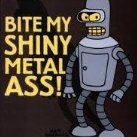Search the Community
Showing results for tags 'Star wars'.
-
Hi all, I know it's been aaaaages since I posted here, but I haven't been idle; just busy enough that I've mostly only posted to Instagram for the last two years because it's just the lowest friction avenue. But as the year ends I've been taking proper photos of a lot of models. I'll probably make a single thread for most of them, but this one might interest folks on its own. It's the JPG Productions 1:144 scale Moldy Crow resin kit, mastered by Nicholas Sagan (aka Cosmos Models). It's currently out of production, but JPG has said he may bring it back in the future. I actually picked it up years ago, and made a start out of it 3 years ago, and then it sat unfinished for 3 years because I couldn't find a good base color. Well -- that all changed when I bought an airbrush and the entire line of Archive-X acrylics. Which, by the way, are *AMAZING*. The slightly paraphrase the immortal words of Ferris Bueller -- they are so choice. If you have the means, I highly recommend picking them up. The three year break turned out to be a good thing, because this is the first resin kit I've completed; it took a lot of work to build it, from lots of filing and filling to get parts to fit, to completely rebuilding the wing-attachment, using brass and my Proxxon micro-mill setup. I took a lot of inspiration from game artist Jason Lewis's digital Moldy Crow model he built for his personal project remaking the first level of Dark Forces. It is, without doubt, the most detailed digital model of the Crow ever made, and a fantastic extrapolation of the ship from its distinctly low-polygon origins. Check it out at https://www.artstation.com/artwork/A929GX Jason included a mechanism for adjusting the wings, which I adapted as an added detail on my build, made from steel music wire, brass tubing, and cast resin greeblies. I added a lot of additional detail to the built with cast resin greeblies which I molded from various Bandai kits, and I also completely scratch-built replacements for the sensor arrays on the front of the wings, which were extremely fragile as included with the kit. The replacements are also a lot sharper. I also replaced the kit-supplied barrels on the belly cannon with machined brass Hurricane Mk IIC - Hispano Mk I cannons from master-model.pl Finally, I replaced some of the piping with 1.5mm braided silver hose, a motorcycle kit up-detailing part. Painting Details I primed it with Mr Surfacer 1500 Black, then applied Vallejo Model Air White for pre-shading under the base color coat. The base color is a mix of AX-020 Rust and AX-041 Roof Brown, with accented panels misted over with AX-016 Earth or pure Roof Brown. The red accents are a 1:1 mix of AX-025 Caboose Red and AX-026 D&H Caboose Red. The contrasting rear side panels are AX-008 SP Dark Lark Grey, and the sensor antennas and belly cannon barrels are AX-013 Grimy Black. The sensor fins in front of the engine pods are AX-007 SP Lettering Grey (which is one of my favorite colors in the whole Archive-X lineup). I used the Vallejo Metal Colors line for the grills and actuator rods, as well as dry-brushed metallic highlights on top of the Grimy Black. Mostly bits of Gun Metal, Magnesium, and Duraluminum. Without further ado, the Moldy Crow.
- 3 replies
-
- 9
-

-
- Star Wars
- 1:144 Scale
-
(and 1 more)
Tagged with:
-
Hi all, After almost a month of work I finished Lord Vader’s ship. This was a very fun and a relatively quick build and, like all Bandai kits, it fits together perfectly. The model was painted with AK Real Colors Acrylics and weathered with Abteilung 502 oils. I hope you enjoy it, Comments welcome! A picture with the enemy.
-
Inner Light Scale Model Lighting Scalectronics Lighting your model has been a growing interest in genres such as Science Fiction for quite a while now and it is slowly spreading to other genres too, as has been evidenced by the companies popping up offering solutions here at Britmodeller and in the wider world of modelling. They're always either custom-made for a particular installation or cobbled together using our electronic skills and generally speaking, once they're done that's it - You have no real way of changing them. You generally need to have at least some ability with coding if you want to depict any kind of lighting effect such as flashing, pulsing or the Knight-Rider/Cylon "wawww-wawww" effect too, and having had a brief go with some simple changes to an existing code snippet, it's not all that easy if you have no experience. What if there was a black box that has the flexibility so that you could hook up to pre-soldered lights, including options for fibre-optic/fibre guides, with a user-friendly interface that you could connect to and control from your desktop PC, tablet, laptop or even your phone? I think you know by now that there is, and that this is the subject of this review. It's called Inner Light, and it does all those things and more, thanks to the massive leaps in System-on-a-Chip (SoC) computers and the general miniaturisation of electronics that we have seen lately, driven heavily by the release of the Raspberry Pi (see the pic below) and various types of Arduino board. At the heart of the system is a Raspberry Pi 3A in a black case, which is a somewhat shrunk-down version of the new(ish) 3B, but still retains most of the power of the B, unlike the much smaller ZeroW, which probably couldn't hack it. In a slot under the board is a tiny MicroSD card with 16gb of storage space, which is pretty generous in size and of a good brand. There is a 5V Power Supply Unit (PSU) with a USB outlet and generous 2m USB extension cord, but you could replace this with a different length if you feel the need as it's a standard cord. The combined power/data cable plugs into the extension and pin 19 of the General Purpose Input/Output (GPIO) header (noted with an arrow on my board in the picture above) that projects through a slot in the case, and your lights plug into the small 3-pin socket at the business end of the power/data cable. In the starter kit you receive two long and two short extension cables, two lengths of LED tape (one with 5 and one with 10 LEDs), five pre-soldered socketed LED units, five unsocketed LED units, five fibre-guide clip-on covers, five 30cm fibre-guides, and finally a quick start guide with a link to the full instructions on their website. That's quite a lot of gear and the fact that most of the LEDs are push-together will save plenty of time in the construction phase of your next project. If your model needs more of anything, there's a full shop on their site with all the items available in quantities of 1 and above for a reasonable price, from fibre-guides to extension cables and LED chips. Once you have your lighting set-up, you then start the process of configuring it, which involves powering up your black box for the first time, and logging in via a browser to the in-built Wi-Fi server that's on the board. Join the new network "Inner Light" from your phone, tablet or other Wi-Fi enabled device - this will cut you off from your home Wi-Fi network, so make sure you remember this when you finish and try to visit Britmodeller or somewhere. Once you've joined you just navigate to http://192.168.1.100 and login using the provided credentials. If you don't want your friends and neighbours hacking your latest creation, you might want to consider changing those details, but that's entirely up to you. If you forget the new login details you can factory reset the device, but that's a pain if you haven't backed up your configuration. You're presented with a nice simple webpage that talks you through configuration of your lights, with colour, intensity, special effects and so forth easily changed at whim, and at any time thereafter. You can also add custom sounds, and make lights and sounds respond to physical buttons too, although you'll have to buy and solder those yourself, but you are shown the correct pin-outs on the GPIO to connect them to. Everything is menu-driven with tickboxes and drop-downs for quick and easy changes to pretty much everything. You can also control the device and its lighting groups (which you set up) by using HTTP command sent over the airwaves directly to your model. If that sounds tricky, it probably would be if you had to do it by typing out the commands yourself, but there are several 3rd party apps available for iOS and Android devices, some of which can be visually customised to match your subject, such as a Star Trek command console seen on their site. That's the theory, but I'm not about to pass judgement on the system without having a go myself, so here there has been a break while I dig into the box, put some lights and cables into a simple set-up and have a play with the system. Now where's my tablet? Following those instructions, I soon realised that I'd forgotten to plug in the MicroSD connector into the black box, which is what supplies the power to the system's processing unit. Once I'd corrected that blunder (it had been a long day), the lights started flashing sporadically as they should and after a few seconds, checking my Tablet's available Wi-Fi SSIDs showed up with the innerlight name, so I logged in using the username and password provided. Navigating to the home page by typing the IP address into your browser's address bar, you're greeted with the main screen, which has a few important settings that must be stored before you can proceed. You choose the number of LEDs (in total) that you have attached to the line, how bright you want them to be as a maximum value (they can be really bright, so they're best toned down), and how they start up when you power on. That's all very simple and hinges upon your ability to count. No worries there then! You can revisit this page if you add or subtract lights later on, so don't worry if you decide to change things, and there's no need to reboot as you can just save the new settings and carry on. The next tab LED Grouping allows you to separate the string of lights into sub-sections and give them names that mean something to you, which will help you out if you decide to switch things up a bit in the future. Allocate the various lights to the groups, and here you don't have to use contiguous blocks, as you can choose a block, a few additional singles, another block and so on, simplifying the process if you want the same effect on opposite sides of your model and have other lights in between. With all your groups set up, you can go off and create some effects in the next tab. Again, everything can be revisited if changes are needed or desired. The Effects tab does just that. You can create the effects that you want to later allocate to your various light Groups by tapping Add New Effect, then renaming it and assigning attributes like flashing, solid colour or chasing, with choice of colour, duration and delays. You can use a colour picker, an RGB slider, or a pick-list from your history to choose your colours, which will be a lot quicker if you're using the same colour in different areas of your lighting design. The final part of the setup is the Scenes tab, which is where you bring the Groups together with their Effects so that you can issue commands to your model from afar. You can connect the Scene to a trigger, which will be a button or switch you add somewhere on your model and wire into the black box using the pins allocated in the instructions. This enables you to be as fancy or simple as you like, providing you've got sufficient lights, enough time and a good memory to keep it in your head as you switch between tabs. In addition to the light effects, you can also add sound effects that will be sent to the 3.5mm audio jack on the RasPi by default, so will require a speaker to be fitted in order to enjoy the sound on the finished model, but can be used with headphones while you are setting it up. While talking to Andy, I sowed the seeds of an idea to allow sound to be sent to a Bluetooth speaker or sound bar, which may appear in future updates of the firmware, taking advantage of the RasPi's built in Bluetooth chip. I've got a terrible memory as most of you will probably know by now, so I kept my test setup pretty simple. I arranged 11 lights comprising the long self-adhesive backed 10 LED strip, plus a singleton with a snap-on fibre-guide cover and a length of fibre slotted through it. The covers have a central hole, and you feed the sharp end through the hole from the inside so that it stops at the flared end, absorbing most of the LED light in the process and transporting it to the other end. You can cut the lengths of guide shorter, or if your installation requires it you can get longer lengths online and create the flattened ends by warming it with a soldering iron or lighter, then smooshing it on a flat surface to create the mushroom head. To prevent light leaks, you'll probably want to paint the exterior of the caps and perhaps wrap them with insulation tape to prevent leaks and secure the caps permanently. Here's a quick demo of my simple setup, which isn't bad considering it was knocked up as I was learning the ropes in a very short period of time with absolutely no forward planning on my part - I've named my technique "winging it". The colour is a little washed out in the video, but as I've not really created any videos in the past I'm using the "newb" excuse. The five lights on the right for example are blue to the naked eye, the centre two are purple, and the three chasing each other on the left are kind of pink. Finally, it's fairly obvious that the single fibre guide is green I hope. I found it pretty easy to get to grips with the interface using my tablet, and the only thing that gave me a moment's pause was initially when I set up a new Group, it didn't immediately occur to me to tap the name of the group to bring up the configuration details. Once that was out of the way it all seems pretty straight forward, but if you ever get stuck there are full detailed instructions on everything you could want from the system, including the different methods of controlling your finished lighting rig either via the built-in Wi-Fi, a third-party app that issues the http commands from a fancy User Interface (UI), or even your Home Automation (HA) device such as Amazon's Alexa or the Google Home devices, by using the IFTT (IF This Then That) app that you can download to your device and configure to work with your HA if you have the technological know-how. You can even operate your Inner-Light from anywhere in the world if you're able to open up the required port on your router and forward it to your device's IP address, but again extra details can be found in the detailed instructions. The system could theoretically support over 1,000 light chips, but with the standard 2 Amp RasPi power supply, up to 100 could be used before you begin to run short of power. Most models won't need anywhere near that amount however, so you should have plenty of power to spare. You can also connect up to eight physical control buttons, each of which will need an additional two wires to be run back to the control box, so placement will be crucial. You'll have to source buttons yourself, and some soldering is likely to be required unless you get the pre-wired for use on the RasPi's GPIO pins. The detailed documentation can be found here, where you'll also be able to find out details of how to update the system's firmware, which is the underlying code needed to make the system function and allows extra features to be added or updated in the future. This adds extra value to your purchase down the line at no extra cost to yourself. Importantly, the system should always be closed down using the app to ensure no damage or corruption occurs to it, and this option along with other useful functions such as data backup, reboot and even factory reset are found in the Options menu, sensibly enough. There is also a help button at the top of every page that directs you to the site to obtain the detailed help files I linked to above, but you'll have to re-connect to your own internet in order to visit if you have a problem. Chances are that you'll be sitting next to a device that's connected however, so it's not a major imposition. My tinkering was all done sat in front of my workshop PC but using my tablet, so anything I needed to know was readily accessible by switching focus to the big screen in front of me. That said, using the configuration system, you can change the Wi-Fi to allow the system to join your existing Wi-Fi network, after which you can access the device by using the IP address assigned by your router (assuming you have DHCP active, which most people do), or by going to http://il.local in any browser on the same subnet. That would have the benefit of being able to access the help files from the same device, and would also open up the HA and remote access options for configuration as discussed above. One improvement that I would like to see would be the option for bundling fibres on one light chip, as the current system only allows one fibre per chip, which could get very busy if you were building a Zvezda Star Wars Star Destroyer for example, which has hundreds of tiny lights in its superstructure that are best suited to fibres. You can of course make your own bundle from some tube and epoxy glue, but the key selling point of the system is its modularity. Maybe Andy could come up with something later on? I've mentioned it to him, and he suggested enlarging the hole in the cap (which hadn't occurred to me), but as modellers we're probably capable of making up a short tube and filling them full of fibres, then attaching it to a LED chip if we need more fibres on one chip. Here's a proper demo from their site, showing what you can do with the system once you're familiar with it and have a specific application in mind. Conclusion This system has the capability of being adapted to many situations, allows alteration of colours, effects etc. after the lights are added to your model, which has previously been very difficult or impossible, and previously required much more technical know-how than Inner-Light requires of you. Adding your own sound, light effects and colour has never been easier and instead of fishing around with wires, resistors, code and burning yourself on a soldering iron, you have a simple almost plug-and-play system that just needs you to answer a few questions and fiddle about with a few settings. Siting the control box will be an important aspect of the installation, but when you're done you can still fine-tune the settings as much as you want. Andy has reminded me that he's got a special offer for Britmodellers which entitles them to a £10 cash-back on their purchase of the Base kit (the subject of this review. Type in Britmodeller in the promo code box, and you'll get a discount, and Britmodeller will also get a small donation as a thank you from Scalectronics too. What on earth are you waiting for???? Highly recommended. Review sample courtesy of
-
Another 3D printed Gonk droid, this time a four legged version. A few quad Gonks have appeared over the years in various corners of the Star Wars expanded universe, although never on screen to my knowledge. Those ones tend to look like regular Gonks, but with four legs. For this one though, I wanted to create my own design with a more modern, industrial aesthetic, while still looking like something that could have come from the films - hopefully I've got somewhere close to that. This should have been sporting the emblem of the Mining Guild (A faction in the Star Wars universe), but I was unable to find anyone who could print the required decals, so that will have to wait for a future build. Unlike the last Gonk I build (PT-1N can be found here), this one is almost entirely 3D printed, with just the legs, rear panel, cables, and eye lens coming form other sources. The full build can be seen here And finally, a few shots with some of my other droids Thanks for looking Andy
- 12 replies
-
- 26
-

-

-
Just a quick build of Bandais 1:144 Tie Fighter crashed on a desert planet, undamaged solar panels scavenged for scrap.
-
This is my 1/6 Battle Droid with STAP, wanted to give him a more dynamic pose than the standard kit so I cut his ankles off and reworked most of the limb joints in order to give him more of a motorbike type lean. I'm really pleased with how he came out and getting the pose sorted and gluing him in place turned out not to be quite as fiddly as I thought, and I think it looks much better than the very static looking original. Heres a link to the WIP Thanks to everyone who followed along and commented, that always makes a build more fun and interesting! Here are the final pics IMG_20211018_113911098~2 by Nick Frost, on Flickr IMG_20211018_113858410_HDR~2 by Nick Frost, on Flickr IMG_20211018_113842813_HDR~2 by Nick Frost, on Flickr IMG_20211018_113741993_HDR~2 by Nick Frost, on Flickr IMG_20211018_113721210_HDR~2 by Nick Frost, on Flickr IMG_20211018_113658776_HDR~2 by Nick Frost, on Flickr IMG_20211018_113649792_HDR~2 by Nick Frost, on Flickr IMG_20211018_113623128_HDR~2 by Nick Frost, on Flickr IMG_20211018_113612545_HDR~2 by Nick Frost, on Flickr IMG_20211018_113533847_HDR~2 by Nick Frost, on Flickr IMG_20211018_113517179_HDR~2 by Nick Frost, on Flickr IMG_20211018_113447675_HDR~2 by Nick Frost, on Flickr IMG_20211018_113424045_HDR~2 by Nick Frost, on Flickr IMG_20211018_113408745_HDR~2 by Nick Frost, on Flickr IMG_20211018_113345578_HDR~2 by Nick Frost, on Flickr IMG_20211018_113355128_HDR~2 by Nick Frost, on Flickr IMG_20211018_113224428_HDR~2 by Nick Frost, on Flickr IMG_20211018_113112061_HDR~2 by Nick Frost, on Flickr IMG_20211018_113049895_HDR~2 by Nick Frost, on Flickr IMG_20211018_113038317_HDR~2 by Nick Frost, on Flickr IMG_20211018_113003001_HDR~2 by Nick Frost, on Flickr Thanks for looking, all comments and questions welcome
- 20 replies
-
- 25
-

-

-
Hi folks, well I am calling this done, I ordered some replacement shield generator towers from Shapeways, as the kit resin items were a bit fragile and crude in details compared to 3D printed ones. I also ordered a Rebel Blockade Runner and some TIE fighters that were about the size of a grain of rice! The tiny Imperial Shuttle did come with the kit, I wasn't too sure how the final display would be presented, in the end I opted for the traditional captured Blockade Runner from the original movie opening scene. But I had a bit of fun photographing the various options. Happy modelling and may the Force be with you! Finally, if you want to see the work in progress of this build, click the link below. I've also created some videos to compliment the model.
- 7 replies
-
- 18
-

-
- Star Destroyer
- Star Wars
-
(and 1 more)
Tagged with:
-
Time for another build, and I'm excited about this one as its a kit I've wanted for a while. I was lucky to find this actually as I had initially found a 1/20 flaptter on t'internet from abroad but that was a total no show so with the refund I managed to snap up this kit for south of £20 which I was really pumped about and THEN totally out of the blue the flaptter turned up!!! So that freebie kit will be the build after this one Kit arrived sealed in the box, opened it up and the droid and STAP are in seperate bags, I'know its 1/6 but the size still amazes me, love a big kit! IMG_20200709_180429 by Nick Frost, on Flickr IMG_20200709_180943 by Nick Frost, on Flickr IMG_20200709_181056 by Nick Frost, on Flickr IMG_20200709_181229 by Nick Frost, on Flickr Then I got it all on the bench, and I'm starting with the droid so made a start cutting bits and smoothing nubs and gluing. IMG_20200904_191658 by Nick Frost, on Flickr IMG_20200906_113859 by Nick Frost, on Flickr Some of the bits are a sod to get together, so it was out with the clamps. Some of the bits are a bit bowed, push one end together and the other wants to open up! IMG_20200906_115419 by Nick Frost, on Flickr IMG_20200909_192241 by Nick Frost, on Flickr Because I know there will be a lot of tidying up because of the fit I decided to just throw the torso together so I'm just dealing with one larger piece IMG_20200909_193757 by Nick Frost, on Flickr So torso is together with head on, I'll get the legs and arms together next before I start sanding and filling the whole lot where needed. I've heard that these guys are a swine to get on the STAP in a decent pose due mainly due to the fixed ankles, so at some point I'll probably break them and repin the joint at an angle that will allow a more realistic/dynamic pose. I think rather than having the STAP posed bolt upright on the stand I'd like to have it at a slight angle with the droid leaning slightly kind of like a motorcyclist going into a corner. But yeah for now, next up I'll get his limbs sorted. Thanks for looking, more soon
-
Hello all, These are 2 of my older Star Wars builds, my Bandai 1/144 Slave 1 and 1/72 B-wing. Since we moved early this year both kits were in boxes and only last week we finally managed to clear up some space to display all of our older builds, including Slave 1 and the B-wing. Slave 1 was built over a year ago and was my first Star Wars build, it was also my first time using the hairspray technique for weathering. The kit was painted with Tamiya acrylics and, AK medium chipping fluid was used for the weathering. The base was painted to resemble the landing platform which Slave 1 lands in Cloud City, Bespin, in the film “The Empire Strikes Back”. The B-wing was completed a short time later and like Slave 1 was also painted with Tamiya acrylics. The round orange squadron markings were painted and the model was weathered with Abteilung 502 oils. Both kits were really fun to build and paint, and I was quite pleased with the results. Comments welcome!
-
Remember the opening scenes of Red Dwarf? A spacesuited figure is painting, the camera pulls back & we see a huge spaceship. Well, that partly inspired this build. I built a Star Wars freighter and wanted a different way to display it. I had a redundant noticeboard and an idea. Plastic card, Polystyrene foam and glue came together to create this... Here's the Squadron badge. I thought some colour might brighten things up, and then this happened. I used a Japanese wing roundel and a pirate decal plus pen & pencil. Panel lines were enhanced with acrylic pastels. The Starships all seem to have maintenance trenches. This is only loosely based on them, I just used what I had for greeblies. More greeblies. We're going from left to right BTW. No prizes for guessing what these were originally supposed to be. The front end of the Vaurbian Freighter hoves into view. Above it is a repurposed 1/350th F-5. And in this shot is the Imperial shuttle. This picture was taken before I added the F-5. See, it's back again. The F-5 and various other bits were donated by @bootneck, so my thanks to him for his generosity. Hopefully it doesn't look too far out of place. I tried to add a nav droid behind the cockpit. There's room for more ships to be attached to this, so I'll start another in the near future. The WIP is in the usual place. Comments are always welcome, and thanks for looking. Pete
-
Hello all, I finally finished my 1/72 Bandai x-wing painted in my interpretation of Luke Skywalker’s starfighter, Red 5. All the markings are painted, no decals were used except for a marking on the inner side of the left bottom wing which can’t be seen when the s-foils are closed. I decided to do Red 5 with landing gear down and canopy open last minute, I originally planned on doing landing gear up and then using the death star base that comes with the kit, but, after some thought I decided I’ rather do another diorama base, maybe the stone hangar on Yavin 4? But that’ll take some more time to do and, since I’m doing some other projects, I don’t know how long it will take; I will post more pictures when I get around doing the diorama. The kit was painted using Tamiya, AK real colors and gunze acrylics, then weathered with abteilung oils and Tamiya pigments. I’ve used the hairspray technique to do the chipping on certain parts of the model. I had a lot of fun building this model, and I hope you enjoy looking at it!
-
And once again, we're back in the Lincolnshire shipyards for the latest in the series of raids on the bits boxes. I had this picture board, doing not a lot on the mancave wall. What to do? Well, I seem to be in a Star Wars groove at the moment. Following on from my Vaurbian Freighter build, I wanted a different way to mount it (Ooer!) and this popped into my head. I also was partially inspired by the opening scenes from Red Dwarf, where we see a spacesuited figure painting a huge bit of spaceship. In 1/350th scale the maintenance trench is between 100mm & 28mm deep. I am Indebted to @Madmonk for these figures. Yesterday I measured up and cut some wood to make the basis of the trench. Some drilling and screwing (now then!) and we have what you can see in the pictures below... (Which I tried to post earlier but either BM or Imgur was messing about). So, Board on wall, bottle of TET and rulers to show the size. Two pieces of wood to form top and bottom of the trench. And, a section of plastic card to partially represent the skin of the ship for these pictures. I need to obtain some appropriate card (plastic or otherwise) to become the skin. Suggestions are welcome. I will probably need to scribe it and will certainly need to paint it. And a close up shot. The trench, as seen above, is 100mm in depth and height. I will use various false walls to vary the depth, and fill the result with lots of greeblies. This will not be a direct copy of a Star Wars ship, detailed reference shots seem to be few and far between. So I'm going for a 'in the spirit of' build. Something that could be. I'm not going to attempt the hangar bay, I don't know the dimensions for a start. I did think to build the entrance and use a photo behind it, but maybe not. I've made a start today by making up some sections of walls etc, The wood will be covered in 1mm plastic card, BTW. Thanks for looking, comments, as always, are very welcome. Pete
-

Bandai's 1/48 AT-ST "Chicken Walker"
72nders posted a topic in Ready for Inspection - SF & RealSpace
Hello all, Well, this is my second post, it’s Bandai’s 1/48 AT-ST (manufactured by Kuat Drive Yards) aka Chicken Walker, I finished this one today after about 2 months of work, the whole thing was painted with Tamiya’s XF-19 (sky grey) and then weathered with Abteilung 502 oils and some pigments, the base was painted with lifecolor’s german tank brown and then I added shrub tufts from Green Stuff. I’m 14 years old and I’m still learning a lot, so any comments welcome. Hope you enjoy it! -
Hi all, well here is the finished build of both these great Bandai kits. I wanted the ship to appear suspended in space, so to achieve this I exited the wiring through the bow (front) section by means of a 2.5mm tube that also had a section of wire rod protruding into the hull. This tube was super glued into a 1 inch block of neoprene foam block that was glued to the back of the wall print. To create the space background, I used black corex sheet which was covered in black felt. The horizon was lit up by gluing some blue LED strip lighting to the back of the corex sheet. The Star Destroyer was tricky to add lighting that looked in scale, but I am happy with how it came out in the end. As I did with the Death Star, I scraped away the internal plastic to allow light to show through. The side trenches came in solid plastic with only minimum detailing, so I replaced them with fibre optic strand, then cut up small sections of the strands and epoxy glued them to add side detailing and still allow light to shine through. The side trenches each had some narrow-LED strip glued down each side of the lower hull sections. 2mm warm white LED's were then added to the hangar bay's areas and the upper decks, there was enough light inside to also light up the ion engines. Once the ship was completed, I sprayed it all over with black primer to light block, then a few coats of white primer. I then sealed the ship with Tamiya flat clear LP-23, finally I used Abteilung 502 light grey and Starship filth oils, mixed together to give a light wash over the whole model, followed by a final coat of flat clear. The last picture gives you a clue to my next Star Wars project which will include this picture diorama build as a backdrop.
- 12 replies
-
- 31
-

-

-
- Star Wars
- Death Star
-
(and 1 more)
Tagged with:
-
Hello, This is my first post, my dad and I are a modelling team and we enjoy the hobby together, he has been modelling since he was a boy while I just started 2 years ago, I do more sci-fi kits whilst he does aircraft kits; I completed it a few weeks ago, it’s Bandai’s 1/72 RZ-1 A-wing starfighter (interceptor, which is manufactured by Kuat Systems Engineering) from the movie “Return of the Jedi” flown by green leader also known as Arvel Crynyd, who dies by flying it into the bridge of the super star destroyer known as the “Executor”. My model was painted using mainly Tamiya acrylics and AK Real Colors acrylics. This was a really fun and easy build, like all Bandai kits it just snapped together. I really like the result and I hope you like it too. Questions and comments welcome!
-
So, my second build of Finemold's 1/72 Slave 1 is now finished. This kit is actually the Jango Fett version but I've painted it here in the original Boba Fett colours. The two kits are essentialy the same anyway, with just a few detail differences between the two. I made a few modifications to the kit to bring this one closer to Boba's ship, and also incorporated some of the details that have shown up in the ship's appearence in the Mandalorian. This build turned out a little more accurate than my old one, mainly because I paid closer attention to matching more of the subtle but distinctive paint and weathering aspects of the studio model. I can't imagine that I'll be doing one of these again any time soon, unless someone sees fit to re-release the kit, so it's been fun to get the chance to revisit the kit which I originally built back in 2014. The full build can be found here And finally, the old and new ones parked side by side. 2021 on the left, 2014 on the right Thanks for looking Andy
- 17 replies
-
- 46
-

-

-
Hi all 😎 This is the 1996 re-box of the original tooling released by MPC in 1983. Kit is built straight out-the-box. Base colour Halfords white primer (spray can). Display stand Halfords satin black (spray can). All other colours and weathering hand/brush painted with Humbrol enamels with some scuffing using a worn out piece of 3M super-fine sanding sponge. Model originally started in mid 1990's but not completed before the hobby was put to one side due to work and family commitments. At the time, the bulk of the paintwork was completed using a paused VHS copy of RoTJ for referencing. Finished (finally!) late 2020 by completing the cockpit, pilot and canopy, with some minor touching in due to 20+ years storage damage. Comments always welcome 😊 Cheers!
- 10 replies
-
- 15
-

-
Here's another bits box product from the Lincolnshire Starship Yards. I've swapped over to the Star wars universe for this one. The Empire covers a large area. There are numerous worlds and moons, all of which require supplies in order that the people can exist and perhaps produce items or basic materials that can be used in payment for those supplies. They need an intergalactic Amazon Van. And here it is. The Vaurbians seem to have died out/vanished years ago. Mostly, just these ships remain. They are controlled by an A.I. which is in a sealed compartment in the ship. (I admit I borrowed this idea from Anne McCaffreys' 'Ship that sang' books. But, It may be a Vaurbian in there. No one knows. The main thing is, the ships are ancient but keep working. There is usually a small crew of droids or humans for basic maintenance and internal cargo movement. I like the idea that the humans are rather like old time Canal boat people and may be family units, with their children perhaps joining other ships as they mature. Though with FTL drive and associated time lapse they may never meet again! The ship is atmosphere capable and around 400 feet in length. The basic shape was a 1/48th F-18. I simply added bits and pieces here and there and faired them in with filler where necessary. The forward end of the ship is to your left. The green drive unit at the other end. The drive unit is obviously FTL capable and has been known to pull in any attacking ships. Only to abandon them in another time and place, never to be seen again. Hence the lack of armament. A view down the spine towards the nose. The odd shaped 'shields' were Airfix Railway Cement wagon parts. They reminded me of the panels on a Tie Fighter though. The round (main) sensors on the nose. There is no 'bridge' as such as the A.I. can see all, and it always knows where and when (FTL time lapse seems to be mostly ignored in the films) it is. On the belly the main landing gear doors (with lousy scribing!) can be seen. The brown round thing is the cargo bay access. It extends down to ground level. It would be about 7 meters in Diameter The cargo bay is in the middle of the ship and would be about 80 meters long. A useful amount of space. Under the nose, And so, under the tail too. Rear side view. Here we see a 1/76th truck wheel in a Gazelle Tail Rotor housing. Also a TSR2 bit and ships crane & lifeboat. And that is your lot until the next build. Any questions or offers to develop the idea for Disney are always welcome. I know the paint finish and some of the scribing is a bit'iffy', but it was a fun build and will live in the mancave forever. Thanks for dropping by, Pete
-
Hi all, I am calling this done, not quite got it across the line for the May 4th Star Wars day, mainly due to shipping delays getting the last of my 1/144 Stormtroopers from Shapeways. I have 76 Stormtroopers in total in this hanger bay, 40 of them together with Darth Vader came last Saturday morning, thanks to Keith at Cozmic Scale models. The other 36 had a different pose and Shapeways had those. Anyway I got them on Tuesday afternoon. Darth Vader seems to have almost disappeared amongst the black flooring and lighting, but I have tried to show him best I can. I have continued the tradition of ILM by placing characters from other movies that they had worked on into the build. In the mother ship from Close Encounters they added an R2D2 on the edge of the ship just for fun. So, can you spot the Star Wars character from a later movie? I have placed it in the unlit photos to make it easier. I intend to display both this hanger bay and my recently completed Imperial Shuttle Bay together in a bookcase unit. Thanks for all the great comments and may the Force be with you always! Mystery Character Update Hi all, first of all thank you so much for all the wonderful comments on this build, it's very much appreciated. Just goes to show what you can do with a few old kits and a bit of imagination. Congrats to those of you that found BB8, yes it was staring at you in the face all the time! BB8 was in the Bandai Force Awakens Millennium Falcon kit and it sparked my memory for what ILM had done with the Close Encounters mothership. Let's see if I can hide another character in the next build. Bye for now, and may the Force be with you!
- 20 replies
-
- 34
-

-

-
- Millennium Falcon
- Star Wars
-
(and 1 more)
Tagged with:
-
A question for the number crunchers out there.... I plan to build a section of the maintenance trench that runs down the side of Star Destroyers. A sort of vertical diorama. It will be mounted on a redundant 22" x 34" magnetic notice board so it may take a while. It won't be an exact copy, but very much in the spirit of, with lots of greeblies using whatever the spares boxes yield up. But I do want to get the size about right in 1/350th scale. So, The question is, How deep/tall should it be? Does anyone out there have a Star Destroyer in whatever scale that they can measure and then convert the numbers to suit? Thanks, Pete
-
Due to illness (and the cold in the manshed) I've been quiet on the build front for a while. However, today, plastic seems to have been manhandled (ooer) and the smell of Tamiya extra thin has wafted about. This one has been nagging away in my brain for a couple of months now, and today I had an opportunity to do something about it. I'd gotten a couple of 'spares or repair' F-18's from the bay for less than a tenner. One Esci, the other a Chinese cheapo. 1/48th scale. One of them will form the basis of the Freighter. And, you may be wondering what a Vaurbian is? Sci Fi Wikki (probably) says... VAURBIAN FREIGHTER The type K-20 Vaurbian Freighter is a rare item in the Star Wars universe. No one seems to know who the Vaurbians were, Or the location Of their home system. All that seems to remain are these ships. Which seem to be at least hundreds of years old. The Freighters are controlled by what may be an A. I. (Artificial Intelligence) built into a sealed compartment in the hull. Although it may equallly be an Alien life form or even a Vaurbian. For the sake of convenience I’ll use the term A.I. The A.I navigates and controls the ship so there is no need for a bridge. Commerce etc is handled via comms by the AI. In some ships Humans are employed by the AI for cleaning and light maintenance, as well as cargo handling. They may even be a family unit. Others use robots. The FTL drive is totally unlike anything else seen in this universe. Empire ships etc just seem to turn up the gas to number 11 and vanish. Vaurbian FTL seems to operate in a very strange way, but the AI always knows where and when it is. The drive can also be used as a weapon. It seems that no one who tried to attack one of these freighters in the past has ever been heard of again. Hence the lack of external weapons. The ships are fully atmosphere capable, so can deliver their cargo virtually anywhere. Given the size of the Empire, Freighters are always in demand. And so, some pictures of progress so far... Some boxes of bits. some of which have been donated by fellow Britmodellers. My thanks to all. More bits being kept close to hand. These will be used to disguise the basic Aeroplane (hopefully). The basic Aeroplane. The ship will be this way up, but the back becomes the front. I've made a start already, The green Gazelle bits seen here at the back have been glued on. It felt good to get something done, though I don't know when the next episode will go to press. Thanks for looking in. I hope to be back soon. Pete.
-
Hi all, I am going to try and add lighting to both these kits, as they are both destined for another diorama project.
- 3 replies
-
- 7
-

-
- Star Wars
- Death Star
-
(and 1 more)
Tagged with:
-
Hello all, I’m about 4 months in on my Lambda now and here is the progress so far… https://www.flickr.com/photos/191884247@N07/shares/s67s79
- 43 replies
-
- 3
-

-
- Star Wars
- Lambda-class shuttle
-
(and 1 more)
Tagged with:
-
Hello Mates, few years ago we from IPMS Austria planned a Special "40 Years of SW" for our Exhibition in March 2017. So i cannot shut up as always and so it begins........i want to built the Jango and Boba Fett Slave 1's. A long searching for the Finemolds kits long out of production, and as always its going bigger, in this case more then planned. I can get 4 Slaves for a real good price, but only one is the Boba version. And so the Desaster is going on, changed my plan to show 2 of them in Flightmodus and the others in landingposition on Kamino and Bespin.To get another Boba Fett version a bit of casting parts and cut down the kitparts followed. But then, also as always, way too late, i begin with glueing and sanding, rescribing and painting.And lights everywhere with Lightfibres and LEDs. I use prefabricated LEDs for 12V . So here we go.... For the 2 Machines in landed Position i build a Interior from Scratch, with Plasticard, Parts os a Uboat, some Plugletters forgrooved Boards and a lot of Imagination and Fantasy..... For the Thruster i go another way then most modellers, most of them cast this in clear resin. But i dont like the Look so i go the complicated way with halfround tube, semiopaque Plasticard , a bit of orange clear Tube and filler....painting is done with Tamiya, Gunze and Revell Acrylics And i build a Rocketlauncher as seen in SW 2 " Attack of the Clones"
-
Hi guys, this is going to be another Star Wars diorama. This time it will be a scene from the first movie A New Hope, which is when we get the first view of the Death Star. The Millennium Falcon got caught in a Tractor Beam and is pulled into hanger bay 3-27. My diorama will be based around this hanger bay. This kit of the Falcon is from the later movie and has the wrong antenna dish shape, so I have ordered the correct round dish from Shapeways. The first task was to build the hanger bay floor with the 8-sided elevator lift shaft; I bought some 2mm gloss black acrylic sheet in A3 size which had to be trimmed to fit my intended hanger bay box. I part built the Falcon up to get the basic proportions of the lift shaft and get the correct scale of the floor chevron markings. I had some clear Perspex from an old display case that I used to make the side walls of the shaft, this allowed me to mask up the lighted segments. I used old kit parts, zip ties and some photo etch to detail the walls with. My initial plan was to use some mirror coated styrene sheet to give depth to the shaft, but the position of the Falcon meant this was not possible due to the cockpit over hanging the shaft and its reflection would be seen. I have enough spare Perspex to build a 2nd layer to give me the required depth. I masked and sprayed a light grey onto the acrylic to give me the floor chevron markings. Next will be to drill the holes for the floor lighting, that's all for now folks.
- 10 replies
-
- 19
-

-
- Star Wars
- Millennium Falcon
-
(and 1 more)
Tagged with: