-
Posts
870 -
Joined
-
Days Won
1
Content Type
Events
Profiles
Forums
Media Demo
Posts posted by treker_ed
-
-
Welcome to the forums - BUT... Can I point you to the VERY LARGE RED LETTERS at the top of this section.
NOT FOR MODELLING RELATED QUERIES - forum for site related problems ONLY! you will have better results asking your question in the aviation art area : https://www.britmodeller.com/forums/index.php?/forum/67-aviation-art/
-
Soooo.......
in Chat
Got another... Both my parents and in-laws share the same date (different years ..) for their wedding anniversaries!! It's also a great date in the French calendar! Bastille Day, 14th July! Really easy date to remember! It was a really bizzare moment when I found out their wedding anniversary was on the same date as each other!!!!
-
Final word on this... Actually called into the agents office this morning to try and sort this out. Turns out the sign has been put on the wrong property... Just not on the wrong house, but on the wrong street as well.... They have promised to remove it by the end of the day. I spoke to one of the directors of the company to get that promise!
-
 5
5
-
-
According to various websites (and MS themselves) you should be also able to open .WPS files in Word as well!
-
19 minutes ago, Black Knight said:
Caveat, N.I. law can be different,
You must allow a 'reasonable' * length of time after notifying the owners in writing
Then it can be removed by you at their cost and moved to a safe place
In no circumstances must you dispose of it nor bring it to harm whilst removing it
Should it come to harm after you have place it in a safe place that is not your responsibility
* 'reasonable' length of time is subjective but can mean a week, no less but more
Not located in Northern Ireland, so this does not have any relevance in this specific matter. I'm located in the east of England.
-
33 minutes ago, Keeff said:
You'll probably find that it's a company that put the signs up for agents have done it and not the actual agent.
Yep, fully aware that it was an external company that put the sign up, sadly didn't catch him in time to stop him... so far, calls to the estate agents have not resulted in them having their "sign-putter-uppers" come back and move it to a more appropriate location on the neighbours garden/property.
I should add that the fence in question is in the middle of the two properties (we are a semi-detached house) but, the fence was put up, and paid for by us, and is more one our side of the boundary line. But because of the where they have put it, it makes it appear that it is our house that is up for rental and not their house. This is why we want the sign moved.
-
2 hours ago, bentwaters81tfw said:
When I have bought properties, the first thing to come down after I have the keys is the agents board. Never had a peep from the agents for doing it. In fact my first house, the board went in the van I hired, and I dumped it behind the agents shop same day and told them it was there. Locally there is a company that does all the boards for the agents. They don't pay me commission for the advertising space so I don't indulge them.
@bentwaters81tfw they have not moved out yet nor has the new tenants moved in. This is not a case of chasing to have it removed on this basis. It's screwed into OUR fence and due to its location is making it look like it is OUR house that is to let, we've actually had guests ask us when we were moving!!!!! The letting agent needs to move it off the fence that we own.
-
2 minutes ago, bootneck said:
Hi Ed,
private people are not necesserilly unfriendly. When I bought my house, I had the old 3ft fences removed and put new 6ft fences up on all sides of the garden. That was just because my wife and I enjoy to sit out there in quiet relaxation. We are very friendly with our neighbours, we just don't want to share their lifestyles.
Cheers,
MikeThe reason for the comment about not being friendly is more than just the fence. Whilst I am not the most chatty of people, I hate small talk (part of being autistic) they have barely spoken a word to us since they moved in, and I will say hello when I see them. We had some work done, and out of politeness we popped round to apologise for any disturbance we may cause... They were very off hand with us. When they had the kitchen done, they did not return the courtesy, and we had 4 weeks of early morning drills, saws, and loud music from the contractors. Being autistic, sudden and loud noises can cause issues and is not good for m mental health unless I have had time to mentally prepare, I was extremely stressed out over the weeks the work was going on!
-
2 hours ago, Mike said:
If it's actually on your property, you should have the right to remove it, but make sure you don't damage the sign, and leave it on the property of the place that's for sale. Damages might result in a claim against you, but letting/selling agents are notorious for not giving a stuff about their signs once they've been planted. I had to take my own sign down when I moved here, as the agent just wouldn't come for it.

Thanks Mike. Seems strange them moving out; they've been here probably less than 2 years, and they spent a fortune on ripping out the kitchen and redoing it.... They also ripped out the garden sheds, and put up a new one, and then started on the garden (which they've not finished and left a lot of rubbish in!) Must admit though, they've not been the friendliest of neighbours. Within about 5 or 6 months of moving in, they took down the old 3 ft fence, and put up a new 6 ft fence.....
-
Our current neighbours have decided (after a very brief stay...) to move out and let their property. Not a problem. The problem stems from the fact that the letting agency have stuck the letting sign on our fence that runs between the two properties..... It now appears that we are the ones moving and not our neighbours!!!!! We have contacted the letting company twice to request that the sign be moved, and it still has not after 72 hours. What is the general consensus as to our rights in getting it removed off our fence? I firmly believe that I would have the right to take it down myself, as it has been attached without permission to our property and has not been moved despite several requests to do so.
-
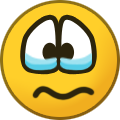 1
1
-
-
Soooo.......
in Chat
1 hour ago, NAVY870 said:Same, though I'm also Aspergers and I tend to remember useless facts about aeroplanes or such then forget my own name.
Yep, same with my autism... I can recall the minutiae of information on things, we have a little sign that we bought whilst on holiday in the US a few years ago "I don't need Google - my husband knows everything!" I can remember or recall even the smallest of facts if I have read it or heard about it! Can't always remember where I read it, but I do remember the information! Comes in handy for quizzes 😆
-
 1
1
-
-
Soooo.......
in Chat
That is something I cannot forget, coming 11 days after my birthday in September!!! Additionally, I have a rather good memory for dates and numbers, comes with being autistic. For example, I can remember my mum's and grandmas phone numbers from when I was a very small child, I'm now in my 50s so I'm going back to the early 1970s.... The wife's birthday is the date I started my RAF recruit training, so definitely not a date to forget!!😁
-
 2
2
-
-
On 2/9/2024 at 1:29 AM, treker_ed said:
@neilhI think I now know what's happening...
It would seem that there has been some sort of update to the website, which is preventing you from being able to embed correctly!
DO NOT USE THE OPTIONS IN THE SIDE FRAME TO SELECT YOUR PHOTO ALBUM!
Instead, go via your OneDrive system tray (you know, that funny little cloud symbol sitting in the corner under the little inverted V shape in the bottom right of your desktop screen, next to the time). Click on the cloud. Select "View Online" which should show at the bottom of the box which appears on screen, This should open a browser screen. Incidentally, which browser are you using? Apparently, OneDrive has problems with Firefox!!! I'll assume that you are using the default Edge browser for now. On the screen that opens, as I said DO NOT USE THE SIDE OPTIONS... this is where it stops working. Hover your mouse over the folder called Pictures. Now I do not know how you have your pictures organised, but assuming they are in folders, again select the next folder you want, and carry on navigating to where you have your picture stored that you want to embed. Now....
Click on that picture.
A new window will open. Along the top of the page, just above your picture should be "EDIT" (in A blue box), share, copy link, Add to album, Download, and then three dots "..." THESE ARE THE IMPORTANT BITS click on these dots. You'll get a drop down menu - Delete, Play Slide Show, Rotate, Office Lens, View Original, EMBED, Edit tags, Version History. Click on Embed. A side bar will now appear, allowing various embedding options. DO NOT TICK "INCLUDE HTML TAGS" leave this alone. I would suggest changing the picture size to either large or medium. Click into the box that has a lot of seemingly gobbledygook in it, that's the code that's needed for the next step. I hope you know how to copy text (Ctrl+C or right mouse click and copy) and then on the Britmodeller page that you want to post the picture find the box that says "INSERT IMAGE FROM URL", click on this, and paste the text you've just copied into it. Once done, click on insert into post... You should end up with an image (thats the methodology I use, and seems to work
@GooseNamedStu was it these instructions?
-
On 2/5/2024 at 7:31 PM, GooseNamedStu said:
Hi all, I've been trying to add photos to a post using OneDrive as my host. I followed the hot linking guide and the only difference to that was I did not get any resizing options. When I pasted the embed code it stayed as text including when posted. Does anyone have any ideas or should I try Pinterest instead?
I appreciate you used a different site, but where you trying app or desktop? This was discussed a couple of days ago with some one else and I gave an extremely detailed response and guide on how to post and link using OneDrive.
Copied the instructions from the other thread....Which assume you use the desktop version and not via a phone or other mobile device (tablet etc), Laptops are included as desktop devices.
DO NOT USE THE OPTIONS IN THE SIDE FRAME TO SELECT YOUR PHOTO ALBUM!
Instead, go via your OneDrive system tray (you know, that funny little cloud symbol sitting in the corner under the little inverted V shape in the bottom right of your desktop screen, next to the time). Click on the cloud. Select "View Online" which should show at the bottom of the box which appears on screen, This should open a browser screen. Incidentally, which browser are you using? Apparently, OneDrive has problems with Firefox!!! I'll assume that you are using the default Edge browser for now. On the screen that opens, as I said DO NOT USE THE SIDE OPTIONS... this is where it stops working. Hover your mouse over the folder called Pictures. Now I do not know how you have your pictures organised, but assuming they are in folders, again select the next folder you want, and carry on navigating to where you have your picture stored that you want to embed. Now....
Click on that picture.
A new window will open. Along the top of the page, just above your picture should be "EDIT" (in A blue box), share, copy link, Add to album, Download, and then three dots "..." THESE ARE THE IMPORTANT BITS click on these dots. You'll get a drop down menu - Delete, Play Slide Show, Rotate, Office Lens, View Original, EMBED, Edit tags, Version History. Click on Embed. A side bar will now appear, allowing various embedding options. DO NOT TICK "INCLUDE HTML TAGS" leave this alone. I would suggest changing the picture size to either large or medium. Click into the box that has a lot of seemingly gobbledygook in it, that's the code that's needed for the next step. I hope you know how to copy text (Ctrl+C or right mouse click and copy) and then on the Britmodeller page that you want to post the picture find the box that says "INSERT IMAGE FROM URL", click on this, and paste the text you've just copied into it. Once done, click on insert into post... You should end up with an image (thats the methodology I use, and seems to work
-
6 hours ago, neilh said:
@treker_ed - Yes, that's HMS Rupert, a Captain Class Frigate and one of the ships my Grandad served on during WWII. I'm a long term aircraft modeller, mainly in 1/48th scale, but I wanted to build a model of this one, and if I can find a kit of it, HMS Salisbury, my Grandads other destroyer in WWII to give to my Dad ( and to be honest also a bit of a homage to my grandad who died before I was 2 years old but would have loved to have talked to about his experiences in the Royal Navy during both World Wars ). I've sourced a Trumpeter kit of HMS England which can then be converted reasonably easily to Rupert, and have stared building my first ship kit since HMS Ajax almost 50 years ago. It's quite challenging with tiny PE ad 3D details, and I wanted to show in WIP on the forum here , so your help will allow me to add the photo's. really appreciate your detailed and patient help. Thanks again.
Glad it worked... I typed that out at 1am, so was not 100% with it at that time in the morning. Just glad it all made some sense, and it actually worked

-
@neilh I can see some sort of K class WWII frigate/destroyer (Well that's what I think it is - I'm not into ships - wingy things are my go to!!
 )
)
Seems to be working fine now!
-
@neilhI think I now know what's happening...
It would seem that there has been some sort of update to the website, which is preventing you from being able to embed correctly!
DO NOT USE THE OPTIONS IN THE SIDE FRAME TO SELECT YOUR PHOTO ALBUM!
Instead, go via your OneDrive system tray (you know, that funny little cloud symbol sitting in the corner under the little inverted V shape in the bottom right of your desktop screen, next to the time). Click on the cloud. Select "View Online" which should show at the bottom of the box which appears on screen, This should open a browser screen. Incidentally, which browser are you using? Apparently, OneDrive has problems with Firefox!!! I'll assume that you are using the default Edge browser for now. On the screen that opens, as I said DO NOT USE THE SIDE OPTIONS... this is where it stops working. Hover your mouse over the folder called Pictures. Now I do not know how you have your pictures organised, but assuming they are in folders, again select the next folder you want, and carry on navigating to where you have your picture stored that you want to embed. Now....
Click on that picture.
A new window will open. Along the top of the page, just above your picture should be "EDIT" (in A blue box), share, copy link, Add to album, Download, and then three dots "..." THESE ARE THE IMPORTANT BITS click on these dots. You'll get a drop down menu - Delete, Play Slide Show, Rotate, Office Lens, View Original, EMBED, Edit tags, Version History. Click on Embed. A side bar will now appear, allowing various embedding options. DO NOT TICK "INCLUDE HTML TAGS" leave this alone. I would suggest changing the picture size to either large or medium. Click into the box that has a lot of seemingly gobbledygook in it, that's the code that's needed for the next step. I hope you know how to copy text (Ctrl+C or right mouse click and copy) and then on the Britmodeller page that you want to post the picture find the box that says "INSERT IMAGE FROM URL", click on this, and paste the text you've just copied into it. Once done, click on insert into post... You should end up with an image (thats the methodology I use, and seems to work (if you see a picture of some books and an F-35A then it has indeed worked!)

-
 1
1
-
 1
1
-
-
5 hours ago, neilh said:
Hi, hoping to start an in progress build log on the site and I have Microsoft One drive as part of my MS365 annual subscription , but when I select an image in my collection on One Drive, then select " share" ( there is no imbed option I can see as per the previous help in this thread) , then copy the URL, if I then click " insert image from URL " and add the link, the dialog box flashes but nothing appears in my forum post. Any thoughts or advice please? Thanks.
@neilh Are you trying to do this from a phone app or from the desktop? The embed option DOES NOT appear in the mobile app, and only works from the desktop/web version.
See this previous thread...
https://www.britmodeller.com/forums/index.php?/topic/235135627-posting-photos-from-onedrve/
-
Sorry, but this section is for problems with Britmodeller only, there is a whole FAQ on hotlinking in the FAQ forum. Your question mat me better asked there.
-
Notice that they have done a very stupid move... put the copyright information on the bottom of the model instead of the inside of the moulding..... That's going to take some carful sanding and polishing to make sure it doesn't mar the surface when doing metallic finish!
Other than that, looks a great kit - certainly has me drooling over getting one!
-
 2
2
-
-
Really should have gone in the general chat area!
-
RIP...
Only one problem when he gets to the pearly gates... He won't be able to get through as Capt. Mainwaring will be shouting "Don't tell him Pike!"
-
 5
5
-
-
Placed an Airfix order on Sunday, arrived today, not too bad I think.
The 2024 Airfix club package, nice pair..... (ooo-er missus
 !) and 1/48 S.2B Buccaneer, which will join its RN stablemate in the stash!
!) and 1/48 S.2B Buccaneer, which will join its RN stablemate in the stash!
-
 2
2
-
-
I think it will probably be standard MAP Dark Green. So Tamiya XF-81 RAF Dark Green 2, from the top of my head. Don't use the other paints so can't tell you those sorry.



Airfix 1:48 Spitfire F.24 - Can I replace the canopy with the one from Airfix's 1:48 Spitfire Mk. XIV
in Aircraft WWII
Posted
I think it's because of issues like the one being suggested here, that Airfix unfortunately introduced the charges that they now have in place for spares! If it is a genuine problem, they do still sort it out.
I had a complete sprue missing from a kit(!) and initially customer services said that they couldn't help as the kit was not in stock. However... It was, and still on sale on the website. Couple of emails to.one of the upper managers, and it got sorted, no charge as it was their error that the sprue was missing.
On another occasion, I damaged some decals on a rather large and expensive kit. I had no problem paying for the replacement decals. That was my fault it happened, so I paid as, more for the postage than anything else I believe it was. Few days later, the spares turned up, kit got finished.