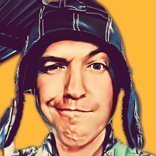-
Posts
145 -
Joined
-
Last visited
Profile Information
-
Gender
Male
-
Location
United States
Recent Profile Visitors
StevenBills's Achievements

New Member (2/9)
552
Reputation
-

Bandais X-Wing 1/72
StevenBills replied to 2lefthands's topic in Ready for Inspection - SF & RealSpace
Love it! It looks so good! SB -
Hello everyone! Here is a build I completed some time ago. It's ERTL's Naboo Starfighter with a few 3D printed upgrades: And below is a video documenting the build process if you're interested.
- 6 replies
-
- 22
-

-

Bandai PG Millennium Falcon
StevenBills replied to FG2Si's topic in Work In Progress - SF & RealSpace
Yeah I remember the decals being a bear on this thing. SOOOOO many tiny tiny ones all over the place. Looking most excellent! SB- 30 replies
-
- Millennium Falcon
- Bandai
-
(and 1 more)
Tagged with:
-

1/72 TIE Defender (Resin 3D Print)
StevenBills replied to StevenBills's topic in Work In Progress - SF & RealSpace
Thank you! Although I did not produce the 3D files on this one. I only printed and painted it. Still a fun build, though! SB -
Cooooool. I have this kit in the stash, and I've been thinking about it a lot recently. Definitely gonna follow this build. SB
-

1/72 TIE Defender (Resin 3D Print)
StevenBills replied to StevenBills's topic in Work In Progress - SF & RealSpace
Thank you! -

1/72 TIE Defender (Resin 3D Print)
StevenBills replied to StevenBills's topic in Work In Progress - SF & RealSpace
Alrighty, here's the image I made with this model, and here's the caption that I put with it: "The TIE Defender was Grand Admiral Thrawn’s secret pet-project, built in an Imperial factory on Lothal. Even though a group of pesky Rebels were able to infiltrate the factory and steal the TIE’s schematics, Thrawn felt confident in going ahead with a test of one of the things that made the Defender different than all the other TIEs in the Imperial fleet: It had the ability of jumping to hyperspace!" You can see more of my stuff on my Instagram here: https://www.instagram.com/star_wars_battlegrounds/ And with that, this model hits the shelf! Thanks for looking! SB- 13 replies
-
- 10
-

-

1/72 TIE Defender (Resin 3D Print)
StevenBills replied to StevenBills's topic in Work In Progress - SF & RealSpace
Finished this up over the holidays. Picked out some details with XF-53 Neutral Gray, and then gave it an overall Starship Filth oil wash. Broke out the airbrush and painted some subtle streaks and scoring around the gun areas, and then I topped it off with the addition of the red guns and I'm calling this one done! Thanks for following along. The last post will be a photo composite. Just need to think of something....... SB- 13 replies
-
- 16
-

-

1/72 TIE Defender (Resin 3D Print)
StevenBills replied to StevenBills's topic in Work In Progress - SF & RealSpace
Time for an update! I painted the cockpit black. I didn't worry about any detail painting inside because you won't be able to see it at all. I then glued some styrene in the back of the engine section, closing it off: Here are all the primed parts ready for paint! I came up with a Tamiya mixture that I think is a good mix of gray and blue. I used XF-19 Sky Gray and XF-18 Medium Blue. The ratio is like 5:1. The photo below shows the color, and also starting on the kool shade portion of the wings. I decided to brush-paint the kool shade because I just couldn't bring myself to do all of that fiddly masking. There are 7 panels on each side of the wing, so 14 total per wing, multiplied by 3 wings, equals 42 panels that needed to be painted! It was time consuming but worth it. Also, looking at each wing this closely for so long made me think that I should have spent more time combing over each piece and being more careful with the support removal. Next time. This image show blocking out the edges of the kool shade with a fine brush: This image is the completed wing: There are pros and cons for both brush painting and using the airbrush. I would have used a LOT less paint if I had airbrushed. But then, I would have used a LOT of tape, plus the time to mask all of the wings. I actually had to run to the hobby shop to get another XF-1, as mine was just thinner by the end and the pigment was practically gone. Also, this is $40 of paint now. When did this hobby get so expensive?! In the next update I'll be doing some detail painting using XF-53 Neutral Gray. Stay tuned! SB- 13 replies
-
- 12
-

-

1/72 TIE Defender (Resin 3D Print)
StevenBills replied to StevenBills's topic in Work In Progress - SF & RealSpace
Thank you! And yes, those two SW simulator games were awesome. Lots of fun times. That's why I took to Squadrons so hard. It's just fun flying around in a SW spaceship! And yes, the next update will be the paint. Should be soon, so stay tuned! SB -
StevenBills started following 1/72 TIE Defender (Resin 3D Print)
-
Hello! This is a pretty simple build/paint. Someone over on Starship Modeler gave me the bug to build a TIE Defender. I'm a big fan of SW Squadrons, and the Defender is a playable ship in that game. The 3D model is fairly well detailed, and I bought the files from ModelWerks here. After reviewing all the parts, I was able to get things printed out pretty easily on my Elegoo Saturn, and everything fit nice and tidy on one build plate. Then I ran into a hitch. The way that this is designed, the ball is split vertically into two halves. I didn't think this would be a problem, but after printing, support removal, curing (and resulting shrinkage), the two halves didn't exactly line up. That cockpit consists of 5 pieces, and there was just too many things going on for it all to fit together well. SO! Back to the computer I went. I brought all 5 files into MeshMixer: And combined them all into one part: (MM makes the preview of the model pretty low-rez. The actual model is fine) With that, it was saved out as a new STL file and brought into ChituBox, with supports being added: This might not be the most optimal way of printing/supporting a sphere, but it printed perfectly on the first try, with just a few support marks on the back of the ball to cleanup. You can see a few layer lines in there, but I think between primer and a bit of sanding, those'll go away. It still blows me away that you can just print stuff like this. Here are some closeups of the cockpit and pilot: (and remember, this is all one part now): This will all be painted black shortly. I cleaned up the supports on the wings and the engine tri-section, and those got a layer of Tamiya fine surface primer: Here is a group shot of all the pieces together. A simple build, really. I'm going to wait for some warmer weather (maybe...) before I prime the new cockpit section and the rest of the parts. Now on to color.... I know that the close Tamiya paint for the ANH TIEs is TS-32 Haze Grey, but I think that that is a bit too blue for my liking for this build. I am going to reference the SW Squadrons image at the top of this post for paint color: more gray with a dash of blue, rather than the other way around. Anyway, that's all for now. I wasn't going to do a build thread on this one because it is such a simple build, but I thought I'd show some of the 3D stuff I did in MeshMixer in the hopes that it'll help someone else out someday. Stay tuned for more! SB
- 13 replies
-
- 17
-

-

-

Blue Moon 1/48 Y wing finished
StevenBills replied to gunpowder17's topic in Ready for Inspection - SF & RealSpace
Love it! 1/48 is such a good scale for a Y-Wing. It's a shame Bandai/Fine Molds/etc... never popped on in this scale. SB -
Swwwweeeet! I was looking for a set of these shortly after the film came out, and was sad that there weren't any at the time. Thanks for the heads up! SB
-

3D Printed Blockade Runner (Tantive IV)
StevenBills replied to StevenBills's topic in Work In Progress - SF & RealSpace
Yes the transaction is smooth, and Ethan and the rest of the gang over there are incredibly helpful if you have any issues. There are two versions of STLs that are included: Pre-supported and unsupported. I used the unsupported because I scaled everything down to 36% (If you scaled down the pre-supported files, then the supports would get scaled with it, and thus might not be viable any longer). Even then though, this was still a lot of trial and error. Needed to add drainage holes under the escape pods and guns that are along the side of the fuselage, as that was a self-contained compartment that had uncured resin in it the first time I printed it. I also used MeshMixer to combine parts in the computer, as I thought it'd be easier to do that than try to fight delicate parts (that might warp with curing) into fitting together. It was a fun project and I learned a lot with it. I say go for it! SB